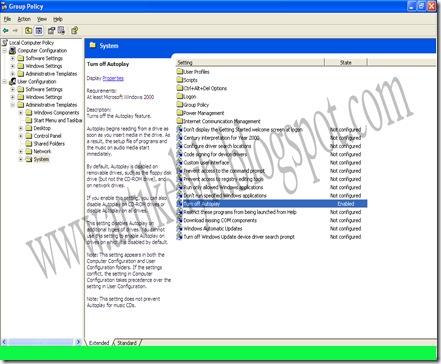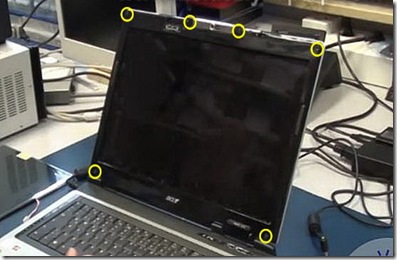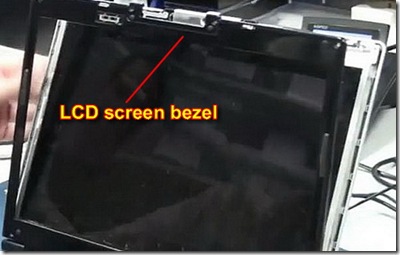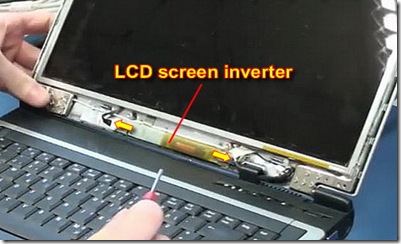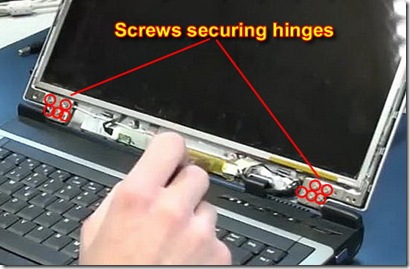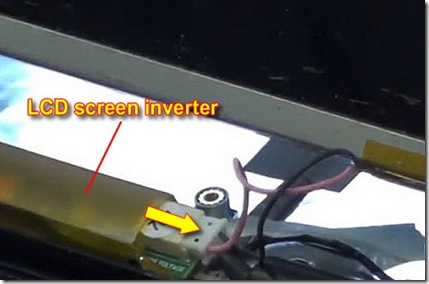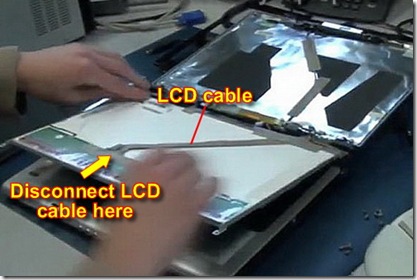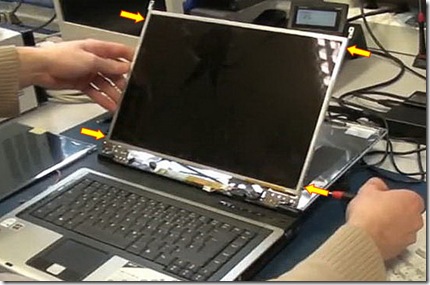This guide explains how to remove a damaged LCD screen from an Acer Aspire 5670 or Aspire 5620 laptop.
All following disassembly steps should be the same or very similar for Acer TravelMate 4210/4270/4670 series laptops. If this guide works for any other model, please mention the model number in the comments below.
You can save hundreds of dollars by replacing a damaged or failed LCD screen yourself but you have to be very careful. Proceed on your own risk.
Let’s go through the disassembly process step-by-step. Turn off the laptop, unplug the AC adapter and remove the battery. Make sure the laptop is completely off.
STEP 1.
There are six screw covers (caps) on the screen bezel. Remove all screw covers with a sharp object.
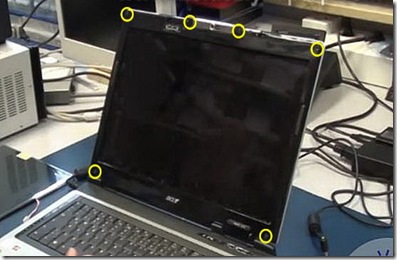
STEP 2.
Carefully separate the top part of the LCD screen bezel from the display cover.
Continue removing the bezel.

STEP 3.
The LCD screen bezel has been removed.
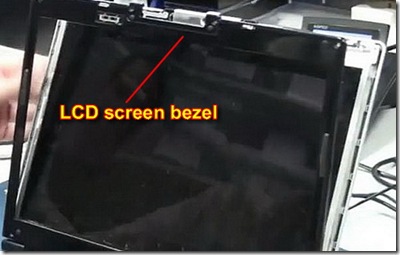 The screen inverter is mounted below the LCD screen. It’s not necessary to remove the LCD screen in order to replace the inverter. Simply disconnect cables from both sides of the inverter and replace the failed inverter with a new one if needed.
The screen inverter is mounted below the LCD screen. It’s not necessary to remove the LCD screen in order to replace the inverter. Simply disconnect cables from both sides of the inverter and replace the failed inverter with a new one if needed.
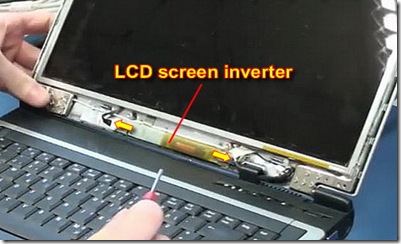
STEP 4.
Remove all screws securing both display hinges.
In some models, there could be two more screws securing the LCD screen on the top of the display assembly (on the left and right sides from the web camera).
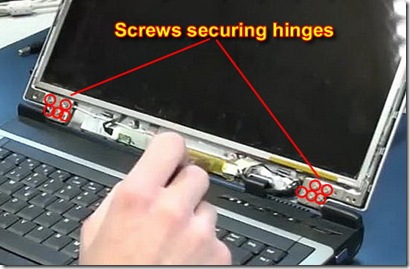
STEP 5.
If you didn’t remove screen inverter in the step 3, then you’ll have to disconnect one cable from the right side of the inverter. This is the LCD screen backlight lamp cable.
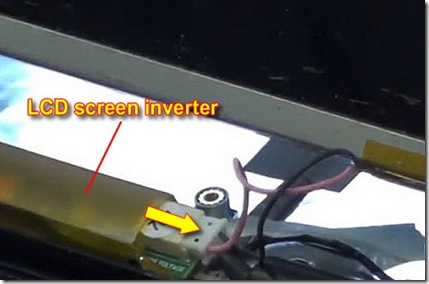
STEP 6.
Carefully separate the LCD screen from the display cover and access the back side of the screen.
Disconnect the video cable from the LCD screen.
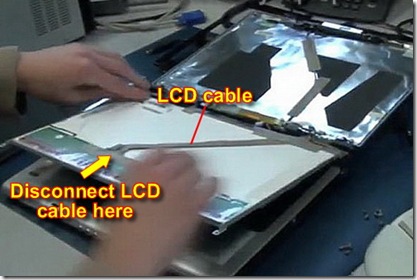
STEP 7.
Remove four screws securing the LCD screen to the hinge brackets. There are two screws on each side of the screen.
Now you can remove the damaged or failed LCD screen and replace it with a new screen.
You can search for a new LCD screen for Acer Aspire 5670 here and Acer Aspire 5620 here.
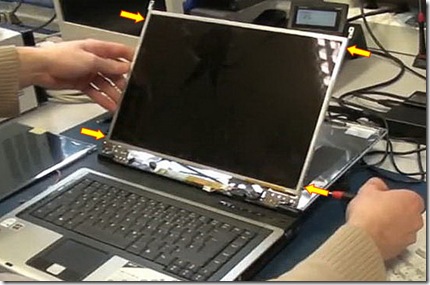
You can watch a video tutorial made by SparePartWorld.com here or see video below
Static electricity can kill your laptop. I recommend wearing an anti-static wrist strap while working with internal parts of your laptop.
If you find this article useful, please consider making a donation to the author. By clicking on the ad. Thank you!
 Semoga tips sederhana mematikan autorun bermanfaat.
Semoga tips sederhana mematikan autorun bermanfaat.